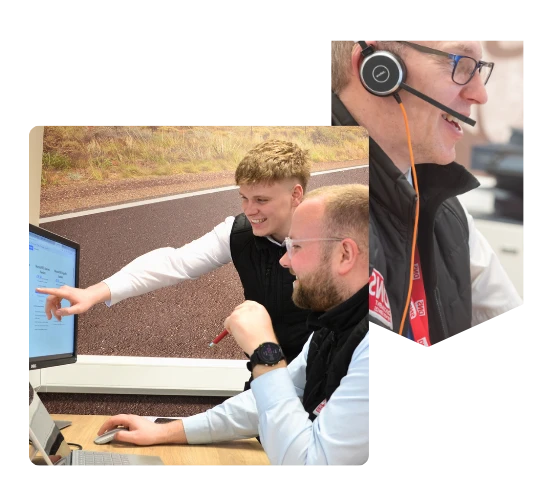We are DNS.
First class managed services
that increase productivity.
Brands We Work With





What we offer
Turning process frustration into progress since 1996
IT Services
Our technical support team is here to manage your hardware and network issues, enhance your cybersecurity, and help you gain a clearer understanding of your IT infrastructure as your business grows.
Learn more
Managed Print Services
Our managed print services ensure efficient document handling, cost control and streamlined workflows, all tailored to support business needs and sustainability.
Learn more
Workflow Automation
Our workflow automation solutions streamline your business processes, reducing manual tasks, improving efficiency, and allowing your team to focus on what truly matters.
Learn more
Communications
Our unified communications solutions integrate all your communication tools into one seamless platform, enhancing collaboration, boosting productivity, and ensuring your team stays connected, no matter where they are.
Learn more


Let us increase your productivity!
Get in touch with us to arrange a FREE Cyber Security, IT, Managed Print, Communications or Workflow Automation consultation.
Book a consultationEmpowering our clients

increase in productivity
30%
Hannells
Hugh upgraded IT software and equipment to enhance efficiency and streamline their business. His improvements have optimised workflows, ensuring smoother and more secure operations.
View case study

M365
Migration
Derbyshire Mortgage Services
Microsoft-365 ensures your productivity is rocketing with the ability to stay connected whether you are on site or working remotely.
View case study

Cost
Reduction
Sheffield United Football Club
DNS introduced new state-of-the-art copy, print and scan devices across all club sites to help streamline operations, increase visibility, minimise the amount of time and money the business as a whole was spending on managing its print environment & ensuring that they were benefitting from the latest technology.
View case study
Let us increase your productivity!
Get in touch with us to arrange a FREE IT, Managed Print, Document Workflow or Communications consultation.
Book a consultation
Dont take our
word for it!
The problem solvers
Working together for success
From technical support and training to project management and finance, each team member brings their own individual expertise helping us to provide the best possible service and support
Read insights
behind the scenes
What the team have been up to
Here you’ll find industry news, the latest tech insights and updates on our team’s activities, including charity events, employee milestones and trips away.
Read insights
Why choose us
A team of accredited experts that support you

Business years
Founded in 1996, DNS opened its doors as a pioneering provider in the world of print and has now grown to provide IT, Cyber Security, Unified Communications & Workflow Automation.

Local help desk support
Our expert DNS support team, based in our Derby office, is ready to assist you with all your technical needs, ensuring seamless and efficient service every step of the way.

Expert Team
The expert team at DNS brings together specialists across IT and network support, accounting and finance, sales, and marketing - ensuring seamless operations, innovative solutions, and exceptional customer service.

Live contracts
Our customers range from across the East Midlands, the UK and even overseas, delivering trusted solutions to businesses on a global scale.

Guided training
DNS is committed to empowering its customers with ongoing training, ensuring they stay updated with the latest technologies and maximise the value of their solutions.

Accreditations & awards
DNS has earned numerous accreditations and industry awards, recognising its excellence in innovation, customer service and technical expertise.
Let us increase your productivity
Get in touch with us to arrange a FREE IT, Managed Print, Communications or Workflow Automation consultation.